Every marketer wants to maximize their return on investment. While Nexoya’s algorithm consistently strives to improve performance by reallocating budgets, sometimes it makes recommendations that might raise eyebrows. These unexpected suggestions aren’t errors – they’re often the best possible moves within real-world constraints. Let’s look at why this happens and explore some real-world examples that demonstrate how these seemingly counterintuitive choices can actually lead to better results.
What is the % uplift in an optimization
Let’s break down how the uplift is calculated. Many might assume we simply compare new predictions to current performance, but our approach is more sophisticated.
Our baseline isn’t just your current spending – it’s a proportionally scaled version of your existing budget allocation. Here’s why this matters: If you’re planning to increase your overall budget by 20%, we don’t compare our optimized recommendations against your current spending. Instead, we compare them against what would happen if you simply increased each campaign’s budget by 20%.
This method ensures we’re making fair comparisons and delivering real improvements, not just riding the wave of increased spending. Let me walk through the process:
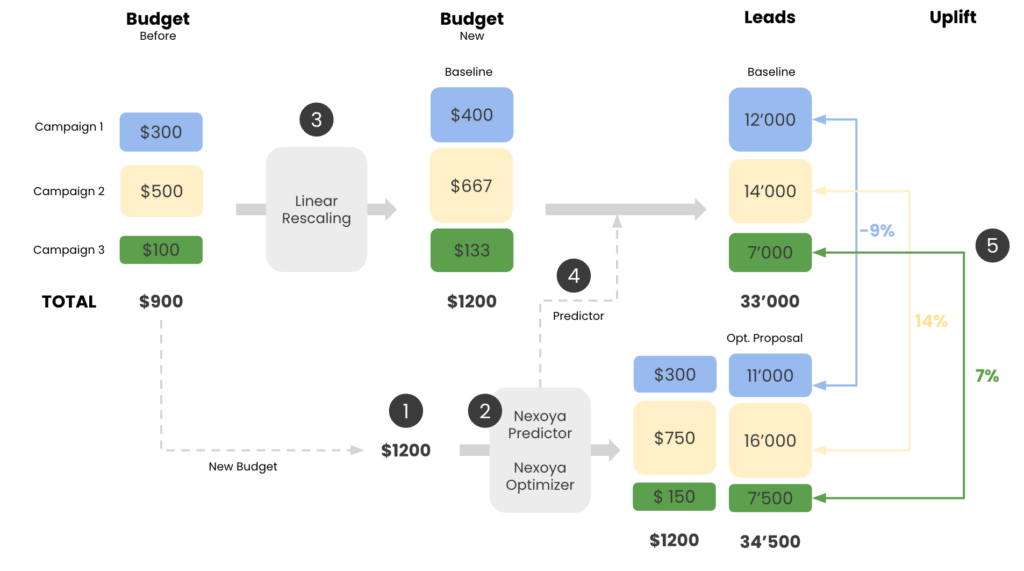
1. Let’s assume that the new optimization budget is increased from $900 to $1200.
2. With this new budget, Nexoya finds the ideal budget allocation for all campaigns and predicts the expected performance for each campaign. In this example, we would achieve a total of 34’500 leads with the new optimization.
3. To calculate the uplift, a baseline needs to be defined. This baseline is achieved by linear rescaling. Since there is a +33% overall budget increase this week, all campaigns must first be rescaled.
4. The expected leads are now also predicted with the linearly rescaled budgets, resulting in an overall amount of 33’000 leads.
5. The last step is to calculate the uplift. The numbers of the baseline scenario are compared with the numbers of the optimisation proposal, which is done for each campaign in particular and returns the % uplift, as shown in the example above.
Common limitations to maximize optimization potential
Several factors can restrict the algorithm from finding a maximum that results in a positive uplift. These are business limitations in the form of minimum and maximum budget constraints, but also environmental factors, that make it impossible to scale best-performing campaigns further:
- Manually Set Minimum/Maximum Budgets: If a campaign has budget limits defined in the UI, the algorithm cannot allocate more than the maximum or less than the minimum, restricting optimization flexibility.
- Underspending in the Previous Period: If a campaign was unable to spend its full allocated budget in the previous period, the algorithm may not be able to effectively assign an additional budget.
- High Impression Share: If a campaign has already captured a high share of impressions, increasing its budget further may not lead to additional performance improvements.
- Conservative Risk Level with a Significant Budget Increase: The algorithm is bound to the amount of budget shift that is allowed between campaigns. This is called risk level. When the risk level is set to conservative and there is a large budget increase from one week to another, the algorithm will still take a cautious approach, which may limit the optimization potential.
Example scenario
Imagine you have a 87% higher budget available this week due to a promotion. However, two key limitations impact the optimization:
- One of your top-performing campaigns has a maximum budget restriction due to product availability issues.
- Another high-performing campaign has already reached a high impression share and cannot scale further effectively.
Even though the overall budget increase is substantial, the algorithm is forced to distribute it across less efficient campaigns due to these limitations. While this may seem less effective, the algorithm still ensures the best possible allocation while respecting these constraints.
In the example above, the two limited campaigns receive a slightly higher budget in absolute terms. However, compared to the overall budget increase of +87%, their budget share is relatively reduced. This perceived budget cut for the two best-performing but restricted campaigns results in lower predicted sales than in the baseline scenario. As a result, the overall uplift is negative.
Final Thoughts
Optimization in Nexoya is designed to maximize performance within the given constraints. While some limitations may prevent a positive uplift, the algorithm ensures the best possible budget allocation while respecting both customer-defined limits (e.g., max. budget) and external factors (e.g., high impression share).
By considering these factors, you can maximize Nexoya’s optimization capabilities while respecting strategic and operational boundaries.